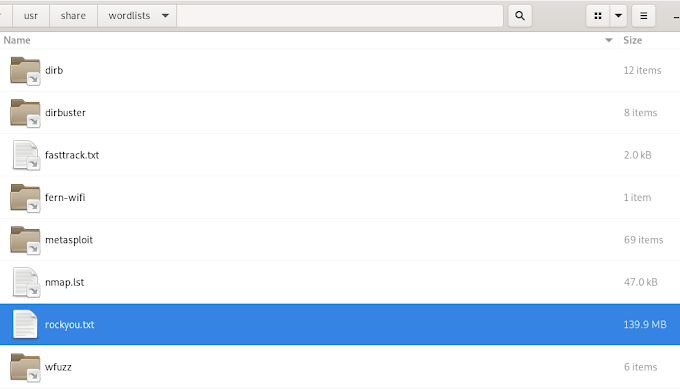Ok, enough "marketing for free". How to easily install torrent client in Kali linux? Easy as 1, 2, 3 - almost.
First step, open your console and type or copy/paste:
apt-get install qbittorrent -y
If your Kali repositories are in good shape, you should see a screen like this:
Once installed, you can run it either through typing qbittorrent in the console or through the applications menu.
Why I chose qBittorrent for my Kali Linux installation? Even though it only reached the 6th place on the market usage (this includes Windows, Linux OS's and other operating systems), it is one of your best choices for a torrent client on Linux - especially Kali.
Enjoy and have fun using your torrent client on Linux.