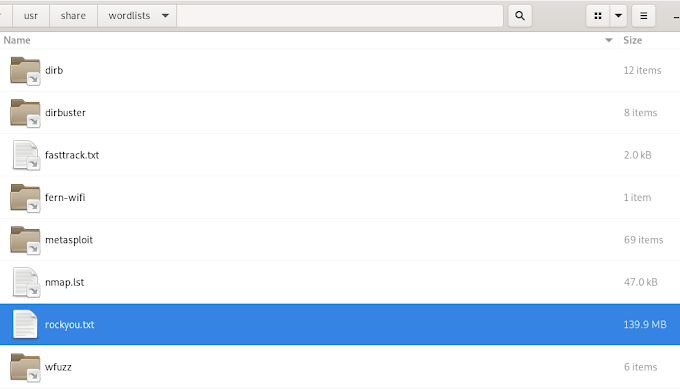Even though I switched to Ubuntu a while ago, I decided to expand my home-lab and also add Kali Linux into VirtualBox.
The installation process went smooth, up to one point, and then boom. Fuc*** error pop-up:
"An installation step failed. You can try to run the failing item again from the menu, or skip it and choose something else. The failing step is: select and install software"
The fix for me was quite easy: I left the default HDD space to 8GB instead of at least the recommended 35GB or even more. So, I decided to delete my previous Kali Linux VM and create it from scratch again.
Bottom line, don't be an idiot and remember to change the default partition size.
There's also another fix which I didn't had to try out, you can find it here.