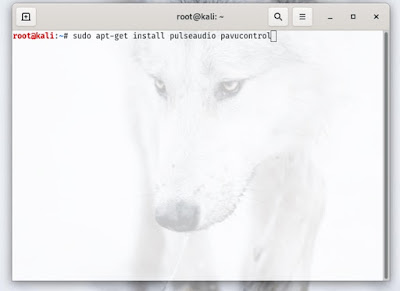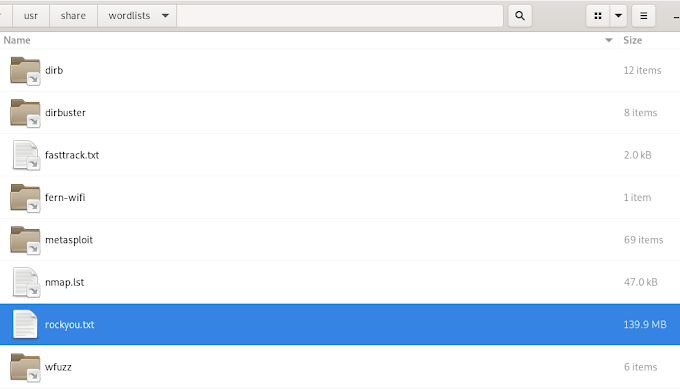Once in Kali Linux, open your console and type the code below:
sudo apt-get install pulseaudio pavucontrol
In my case, I already had it installed. So, the next option available for me would be to run the "pavucontrol" command. For this, type in your console:
pavucontrol
Once you've typed in this command, the GUI should come-up. From here you can increase your volume above 100% in Kali Linux:
And, this is how you can increase your volume above 100% in Kali Linux.