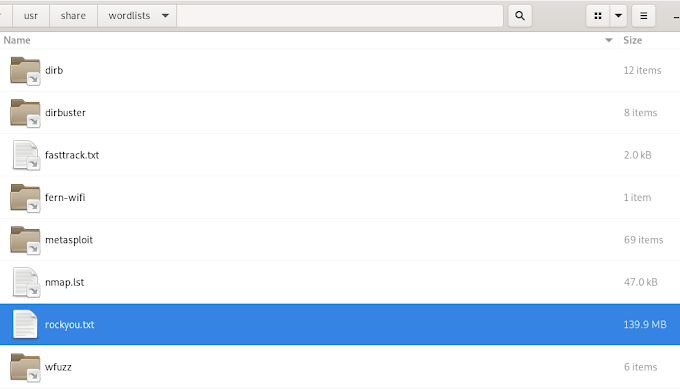Before explaining how to add Meta-tags to your blog, let us remember what these tags are all about. HTML Meta tags
will not make you rank number 1 in 2 seconds, but they are a very
important part since they help search engines and users to understand
what your site's all about - if implemented correctly. Below is a small
breakdown of the most important tags.
Title Tag
Even though the "Title-Tag" isn't actually a meta-tag, this tag is displaying the page title in the header of the browser window (or tabs) like in the example you see below:
The title tag is meant to be an accurate and concise description of a web-page's content. Keep it between 50-60 characters long.
Description tag
Represents a short description of the page's content, used also by search-engines to categorize your website pages. Meta descriptions are commonly used on search engine result pages (SERPs) to display preview snippets for a given page.
Write a good description, keep it between 150-160 characters long and above all, avoid duplicate descriptions.
Keywords tag
Couple of years ago, the keyword tag was one of the important elements - as with anything else, people abused it. These days relevance of keywords meta-tags is close to 0 so you can totally ignore this tag - most important: if you need/want to use it, do not use it in a "spammy" way.
Keyword tags represent short keywords separated by commas that are (were) used for search engines to accurately categorize a web-page.
The use 5 to 10 keywords should be enough. Do not use keywords that are not visible on the page (content) itself.
Language tag
The language attribute helps search engines to understand in what natural language your website content is written.
In order to add HTML tags to your blog template, access your blogger settings, go to Template > click on Edit HTML. Find the </head> section - you can search for it through CTRL+F.
After editing the below code, copy and paste it there:
<!-- Meta Tags ~ seo-for-humans.blogspot.ro -->Change the data marked in bold orange text to accurately fit your needs. Remember to save your template afterwards. Below is an example on how my blog uses the HTML Meta-tags:
<meta content='Your Blog Description' name='description'/>
<meta content='Keyword1,Keyword2,Keyword3' name='keywords'/>
<meta content='Author Name' name='Author'/>
<meta content='Author Email Address' name='Email'/>
<meta content='all' name='robots'/>
<meta content='index, follow' name='robots'/>
<meta content='Language Name' name='language'/>
<meta content='Country Name' name='country'/>
<meta content='blogger' name='generator'/>
<!-- /Meta Tags ~ seo-for-humans.blogspot.ro -->