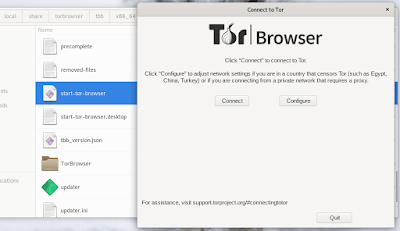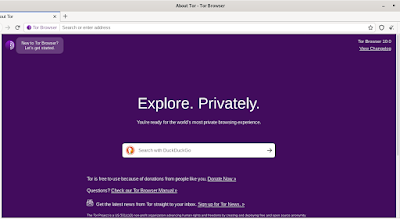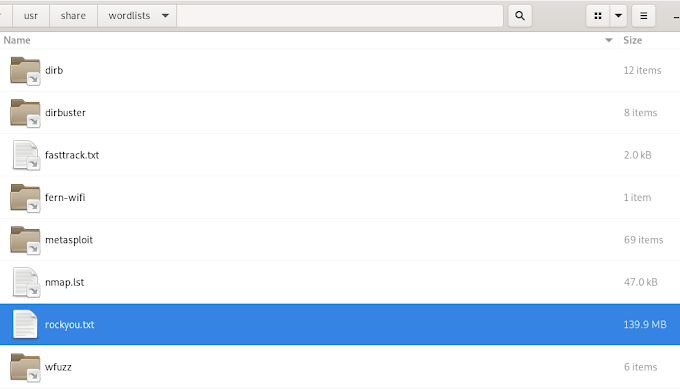In order to install Tor Browser on your Kali Linux, open your terminal and type:
apt update
Once this is complete, run*:
apt-get install tor torbrowser-launcher
Now, try and open Tor, either form the terminal of from your Applications menu:
torbrowser-launcher
In case you'll get the same error I got, “The Tor Browser Bundle should not be run as root. Exiting”, you'll need to follow the bellow step:
You will need to edit the "start-tor-browser" file. In my case, this one is located in:
.local > share > torbrowser > tbb > x86_64 > tor-browser_en-US > Browser
Right click this file and edit the following code, from:
if [ "`id -u`" -eq 0 ]; then
complain "The Tor Browser Bundle should not be run as root. Exiting."
exit 1
fi
into
#if [ "`id -u`" -eq 0 ]; then
#complain "The Tor Browser Bundle should not be run as root. Exiting."
#exit 1
#fi
Basically, you'll just add the sharp (hashtag) # symbol in front of those 4 lines. Click save and exit the text editor. Boom, your "Click Connect to connect to Tor" window should be up and running.
I had to make this tutorial because the other so-called fixes I've found were either outdated or sh1t. This worked for me in the latest kali linux 2020 version. Enjoy and feel free to share.
*depending if you already run Tor a root or not. In case you're not running commands as root, add sudo in front of your commands (eg: sudo apt-get install tor torbrowser-launcher).