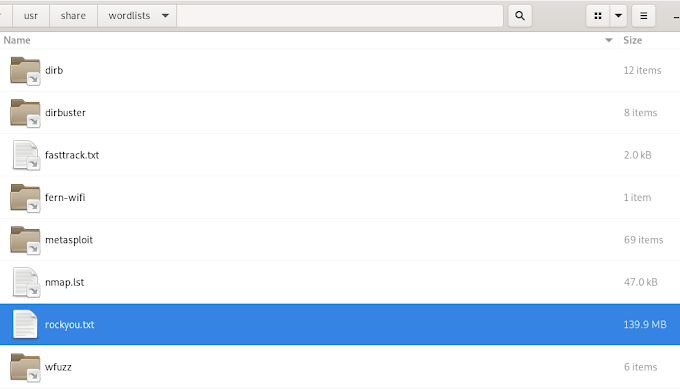Since the Kali Version I use is a "rolling" version, this means that if you update & upgrade, you're good to go. What is a "rolling" version?
You install the rolling version, and from now on you receive incremental updates, both for security patches and new versions of applications.Now, getting back to our subject. The easy way to find out you current version of Kali is to open a terminal session and type:
lsb_release -aThe result should look something like the one below:
The lsb_release command provides certain LSB (Linux Standard Base) and distribution-specific information.
Sidenote: many people pointed-out that the kali-undercover is new to this distribution. It seems that it isn't new at all and (drum rolls) it only works if you're using Xfce desktop environment. If you're using a Gnome desktop environment (like myself), it won't work.
How to change your desktop environment in Kali Linux and switch from Gnome (or whatever) to Xfce?
Once the system boots-up, just after you've entered your password, click on the gear drop down (see picture below) and switch from Gnome or the desktop environment you're currently using to Xfce.
Now, you can test and use kali-undercover.