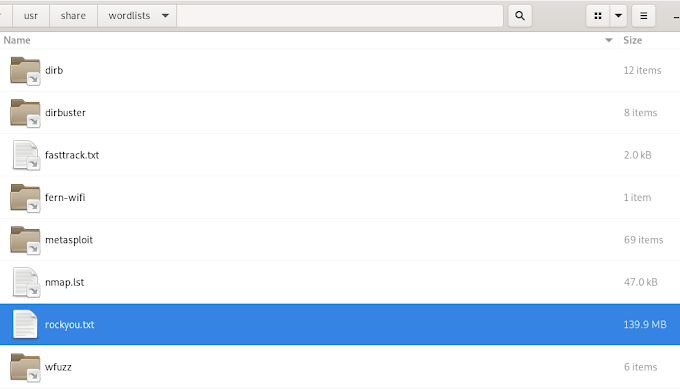Ok, since I moved to Linux Mint, after completing the installation and the update + upgrade stuff, my video card was still making shitload of noise. In order to calm it down, you need the latest drivers. Below is a short tutorial on how to install the latest drivers for your (nVidia) video card in Linux Mint.
Open the terminal and type:
ubuntu-drivers devices
This way, we can figure out what driver we have installed and available from the default installation. In my case, it's nvidia-340:
Since my nVidia card should have the recommended driver (nvidia-340), we need to install those by typing in the terminal:
sudo apt install nvidia-340
Replace "340" with the correct version for your nVidia or AMD video card.
That's all, folks.